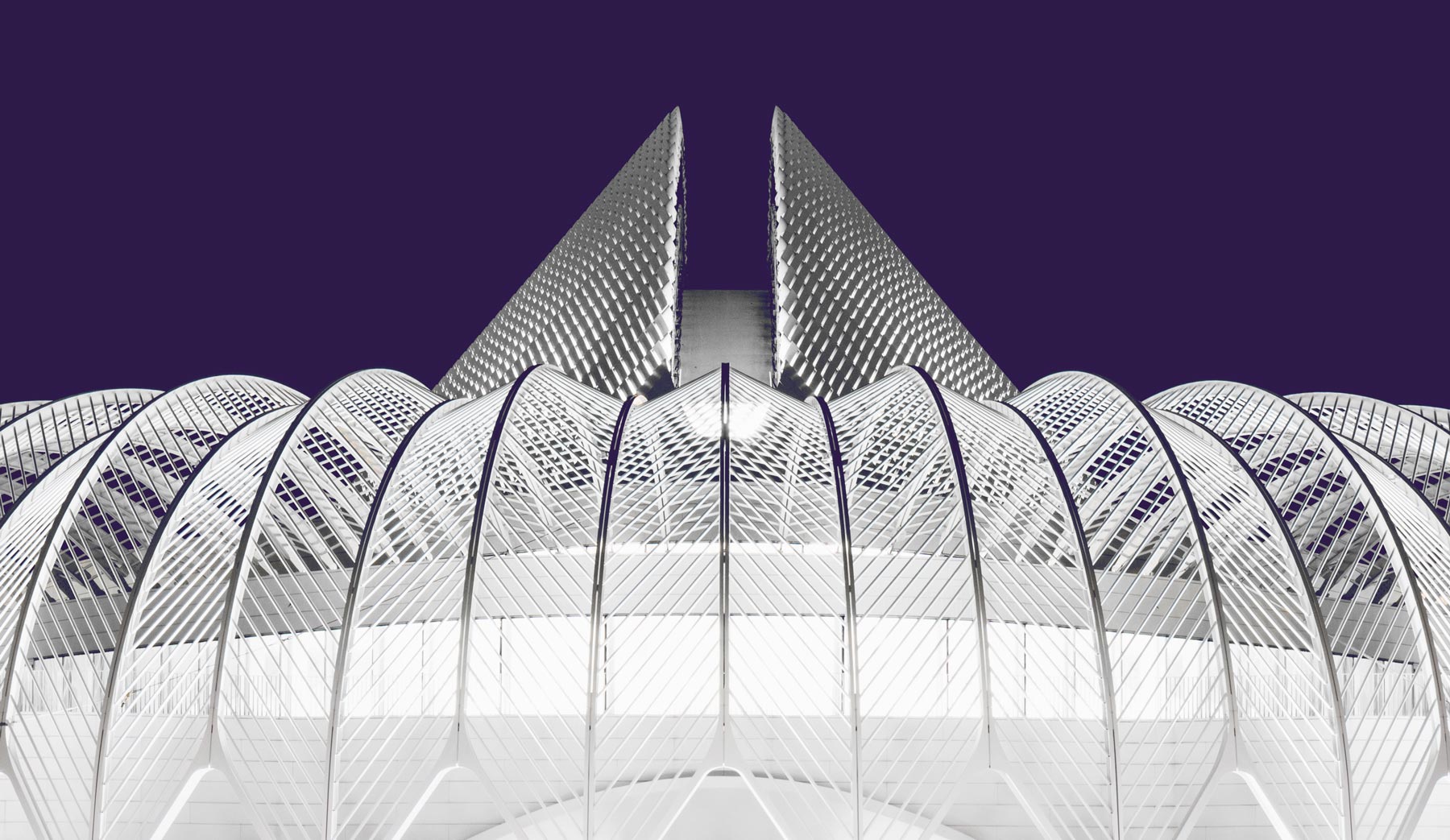Undergraduate Financial Aid
Making STEM Education Affordable
At Florida Poly, we’re committed to making a world-class STEM education affordable and accessible.
Our financial aid team is here to help you explore scholarships, grants, work-study, and other resources to lower your out-of-pocket costs. Whether you’re a first-time college student or transferring in, we’ll guide you through every step of the process to help you maximize your aid.
Want a quick estimate of your potential costs? Use our Net Price Calculator to get started.
STEP 1
Types of Aid
Florida Poly Scholarships
Alexander Scholars
Amount
$10,000 per year for undergraduate students
Eligibility
- Motivated and dedicated high school students who have demonstrated excellence within their academic journey.
- Full-time degree-seeking student taking a minimum of 12 credits per semester.
- For automatic admission to the Master’s Program, students must graduate in four or less years and have maintained a 3.4 GPA or higher.
- Students will be nominated by their admissions counselor and will be reviewed for acceptance into the program after acceptance into the university.
Deadline
December 15
Submit the undergraduate admissions application by the deadline including all supporting documentation.
Merit-Based Scholars
Presidential Scholarship
In-State and International Amount: $4,940 (Full Tuition & Fees*)
Out-of-State Amount: $21,005 (Full Tuition & Fees*)
Deadline: May 1
Submit the undergraduate admissions application by the deadline including all supporting documentation.
Eligibility:
- minimum GPA of 4.0, and an SAT 1300+ or ACT 29+ or CLT 92+
Provost Scholarship
In-State and International Amount: $3,750
Out-of-State Amount: $17,500
Deadline: May 1
Submit the undergraduate admissions application by the deadline including all supporting documentation.
Eligibility:
- GPA between 3.75 and 3.99, and an SAT 1100+ or ACT 24+ or CLT 72+
Phoenix Scholarship
In-State and International Amount: $3,000
Out-of-State Amount: $15,000
Deadline: May 1
Submit the undergraduate admissions application by the deadline including all supporting documentation.
Eligibility:
- GPA between 3.5 and 3.74, and an SAT 1050+ or ACT 23+ or CLT 66+
Solaris Scholarship
In-State and International Amount: $1,750
Out-of-State Amount: $12,500
Deadline: May 1
Submit the undergraduate admissions application by the deadline including all supporting documentation.
Eligibility:
- GPA between 3.0 and 3.49, and an SAT 970+ or ACT 19+ or CLT 54+
Merit Scholarship
Amount: $500 – $1,500 per academic year
Deadline: May 1
Submit the undergraduate admissions application by the deadline including all supporting documentation.
Eligibility:
- Students who will positively contribute to our campus culture and environment.
- Applicants are selected through a comprehensive review of their application, including essay, letter(s) of recommendation, community service, rigor of transcript, selected major/concentration, leadership activities, and academic indicators.
- Full-time degree-seeking student taking a minimum of 12 credits per semester.
*Annual tuition and fees at Florida Poly are $4,940 for in-state students and $21,005 for out-of-state, based on a 30-credit-hour course load.
*Florida’s residency for tuition purposes, Florida Statute 1009.21, requires students (or their parents) to establish bona fide legal domicile in Florida for 12 consecutive months before the start of classes, proving intent to remain indefinitely, not just for school.
National Merit Finalist Scholarship
Amount
$500 per academic year
Eligibility
- Up to six National Merit Finalists will be awarded the scholarship.
- Full-time degree-seeking student taking a minimum of 12 credits per semester.
Deadline
March 1
Application
- Submit the undergraduate admissions application by the deadline including all supporting documentation.
- Email financialaid@floridapoly.edu with your notification from the National Merit Scholarship Corporation along with documentation showing you have selected Florida Polytechnic University as your first choice school with the National Merit Scholarship Corporation.
Out of State Scholarship
Amount
$5,000 – $17,500 per academic year
Eligibility
- The merit-based out of state scholarship is for high achieving students whose residency is outside the state of Florida.
- Full-time degree-seeking student taking a minimum of 12 credits per semester.
Deadline
March 1
Application
Submit the undergraduate admissions application by the deadline including all supporting documentation.
Johnson Scholarship
Eligibility
- Complete a 2025–2026 Free Application for Federal Student Aid (FAFSA) form or renewal FAFSA form online and demonstrate financial need.
- Take a minimum of 9 credits per semester 18 credit hours over fall, spring, and summer semesters.
- Be a Florida resident for tuition purposes.
- Seeking their first baccalaureate degree.
- Meet academic requirements.
Deadline
May 1
Application
- Submit the undergraduate admissions application by the deadline including all supporting documentation.
- Complete the Theodore R. and Vivian M. Johnson Scholarship Application.
- Submit documentation of a disability(ies) in one or more of the following classifications to the Office of Disability Services: Attention Deficit Disorder/Attention Deficit Hyperactivity Disorder; Autism Spectrum Disorder; Blind or Low Vision; Deaf/Hard of Hearing; Orthopedic Disability; Psychological, Emotional, or Behavioral Disability; Speech/Language Disability; Specific Learning Disability; Traumatic Brain Injury; and/or Other Health Disabilities.
- Appropriate documentation includes but is not limited to, a recent psychological evaluation used to determine eligibility for exceptional student services, school/medical records, certification by the Division of Blind Services, or a Vocational Rehabilitation eligibility determination.
- The documentation must meet the guidelines required by the institution where the student is enrolled. Contact the Office of Disability Services to clarify what is required.
- A personal statement (no more than one double-spaced page) about your achievements, activities, career goals, and how your disability(ies) has impacted your life.
- Two letters of reference addressing your academic success and potential. One letter may be an academic reference addressing your academic success and potential. One letter may be a personal reference.
If selected, recipient must:
- Participate in a Johnson Scholarship orientation.
For consideration of renewal:
- Complete the Theodore R. and Vivian M. Johnson Scholarship Application.
- Maintain the minimum 2.0 cumulative grade point average requirement of this program.
- Take a minimum of 9 credits per semester 18 credit hours over fall, spring, and summer semesters for up to 120 semester credit hours.
- Continue to have unmet financial/institutional need.
Dependents of Saddle Creek Employees Scholarship
Amount
$2,000 – $5,000 per semester
Eligibility
- Full-time degree-seeking student taking a minimum of 12 credits per semester.
- Saddle Creek associates and their dependents who are residents of Florida.
- 3.0 cumulative GPA or higher
- This scholarship can be used toward educational costs within the cost of attendance.
Deadline
April 15
State Aid
State Grants
First Generation Matching Grant
The First Generation Matching Grant is a need-based award program funded by Florida Polytechnic University and the State of Florida. It is awarded to Undergraduate students pursuing their first Bachelor’s degree, and whose parents have not earned a Bachelor’s Degree.
Eligibility
- Demonstrate financial need by submitting the Free Application for Federal Student Aid (FAFSA). Florida Poly’s school code: 042634.
- Must be a Pell Grant recipient.
- Must be a Florida Resident.
- Have not had a parent complete a Bachelor’s degree per the FAFSA.
- Full-time degree-seeking student taking a minimum of 12 credits per semester.
Additional Award Information
- Must maintain Satisfactory Academic Progress and a minimum cumulative GPA of 2.0 while enrolled at Florida Poly.
- Students with the highest need that have completed the FAFSA by the financial aid priority deadline will be considered for this award first.
Florida Student Assistance Grant (FSAG)
The FSAG is a need-based grant offered by the State of Florida.
Eligibility
- Complete the Free Application for Federal Student Aid (FAFSA). Florida Poly’s school code: 042634.
- Must be a Pell Grant recipient.
- Must be a Florida Resident.
- Full-time degree-seeking student taking a minimum of 12 credits per semester.
Additional Award Information
- Must maintain Satisfactory Academic Progress while enrolled at Florida Poly.
- Students that have completed the FAFSA by the financial aid priority deadline will be considered for this award first.
State Scholarships
Florida Bright Futures Scholarship Program
Florida Bright Futures is a state-funded program that awards college scholarships based on high school academic achievement. Florida Poly students are approved to use two of the program’s award levels:
- Academic Scholars Amount: 100% of tuition and fees covered.
- Medallion Scholars Amount: 75% of tuition and fees covered.
Eligibility
Complete the Bright Futures Application:
- Add Florida Polytechnic University as your school of choice for sending scholarship funds.
- The application also will ask you to designate to which “terms” the funds should be allocated. You will need to choose “Term 1” and “Term 2.”
Additional Award Information
Students are responsible for understanding the regulations, policies and procedures that govern their scholarship dollars. Below are several Bright Futures terms students must follow to use their awards:
- Students must be attending at least half-time (6-8 credit hours) to be eligible for their Bright Futures award.
- Students must maintain a minimum GPA in order to be considered for renewal in the following academic year:
- 3.0 GPA for Academic Scholars
- 2.75 GPA for Medallion Scholars
- Students must complete the minimum amount of credit hours required by the Florida Department of Education.
- Students are required to repay the University for any award hours for courses that have been dropped or withdrawn. Florida Poly will not award any future Bright Futures awards to the student until these funds have been paid back to Florida Poly.
José Martí Scholarship Grant Fund
The José Martí Scholarship Challenge Grant fund is a merit, and need based, scholarship funded by the State of Florida. The scholarship is intended to financially assist students attending a Florida public university that are of Hispanic origin.
Rosewood Family Scholarship
The Rosewood Family Scholarship was created to financially assist students wishing to attend a Florida public university. The scholarship is reserved for students that are able to prove they are direct descendants of Rosewood families affected by the historical incidents of January 1923.
Scholarship for Children and Spouses of Deceased or Disabled Veterans
The Scholarships for Children and Spouses of Deceased or Disabled Veterans (CSDDV) provides an award to dependent children or un-remarried spouses of qualified Florida veterans.
Federal Aid
The federal government provides grants, loans, and work-study funds for students that meet certain eligibility requirements. Use the Federal Student Aid Estimator to estimate your eligibility for loans, grants, and work-study.
Federal Pell Grant
Federal Pell Grant eligibility is determined by submitting the Free Application for Federal Student Aid (FAFSA) each year of college (Florida Poly School Code: 042634). A Federal Pell Grant does not have to be repaid except under certain circumstances. The amount will depend on the following:
- Your Student Aid Index
- The cost of attendance
- Status as a full-time or part-time student
- Plans to attend school for a full academic year or less
The amount of Federal Pell Grant you can receive is limited to up to six years of full-time study. This means the maximum amount you can receive is 600% of your scheduled award over your lifetime—100% per academic year. To view your Federal Pell Grant Lifetime Eligibility Used (LEU) used, log in to StudentAid.gov with your username and password, then navigate to “My Aid” to view your LEU.
Federal Supplemental Educational Opportunity Grant (SEOG)
Federal Supplemental Educational Opportunity Grant (FSEOG) is for Pell Grant recipients enrolled in at least 6 credits with exceptional financial need determined by submitting the Free Application for Federal Student Aid (FAFSA) each year of college (Florida Poly School Code: 042634). The FSEOG does not need to be repaid, except under certain circumstances.
Iraq & Afghanistan Service Grant
Eligibility
You may be eligible to receive the Iraq and Afghanistan Service Grant if:
- You are ineligible for a Federal Pell Grant based on your Student Aid Index (but meet all other criteria to qualify for Pell)
- Your parent or guardian was a member of the U.S. armed forces and died as a result of military service performed in Iraq or Afghanistan after the events of 9/11
- You were under 24 years of age or enrolled in college at least part-time at the time of your parent’s or guardian’s death.
Additional Grant Information
- Additional documentation may be requested from the Financial Aid Department at Florida Poly.
- The grant award is equal to the amount of a maximum Federal Pell Grant for the award year (July 1 – June 30), but cannot exceed your cost of attendance for that award year.
Federal Work Study
The Federal Work-Study Program allows students the opportunity for part-time employment working with Florida Poly. Students that accept a position as a Federal Work Study are paid wages through this financial need-based grant, in exchange for working with the university.
Eligibility
- Work-study awards are based on financial need determined by submitting the Free Application for Federal Student Aid (FAFSA) each year of college (Florida Poly School Code: 042634).
- Must meet standards for Satisfactory Academic Progress.
- Must have remaining financial need in their Cost of Attendance for the Academic Year.
- Must be attending at least part-time each semester (6 credit hours).
- Positions are not guaranteed every year. Students must submit the Free Application for Federal Student Aid (FAFSA) (Florida Poly School Code: 042634) every year to ensure that they have financial need. Position availability may also depend on the amount of funding Florida Poly receives each year. Students that were awarded Federal Work Study in the prior year will be considered first for the same position.
Additional Information
Hours: Federal Work Study students typically work a maximum of 20 hours per week (part time).
Payment: Federal Work Study must pay at least minimum wage of the State you are attending school. The position you apply for, or position supervisor, will advise you of the current pay rate. You will be paid on a bi-monthly basis by the university. Your bi-monthly pay will be based on the number of hours you have worked in the pay period.
Positions Available: There are various forms of Federal Work Study jobs on and off campus. Department examples include:
- Admissions Center
- Cashier or Bursar
- Laboratory Assistance
- Academic Success Center
- Student Development
- Student Records
- Off-campus Tutoring
Federal Loans
A loan is money you borrow and must pay back with interest.
Eligibility
- Submit the Free Application for Federal Student Aid (FAFSA) each year of college (Florida Poly School Code: 042634).
- Enrolled at least half-time (minimum 6 credit hours), are degree seeking, and take courses required for your degree.
- Not be in default on a federal student loan.
- Must be registered with Selective Service if you are a male (you must register between the ages of 18 and 25).
- Be a U.S. citizen or eligible non-citizen.
- Based on a student’s financial need as determined by the FAFSA.
- The U.S. Department of Education pays the interest on a Direct Subsidized Loan while the student is enrolled.
- Loans provide a six month “grace period” after finishing school before repayment begins.
Receiving your loan:
- Submit the FAFSA (Florida Poly School Code: 042634)
- Accept your loan in the CAMS student portal
- Complete the Master Promissory Note (MPN)
- Complete your Student Loan Entrance Counseling
- Based on a student’s financial need as determined by the FAFSA.
- The student is responsible for paying the interest on a Direct Unsubsidized Loan during all periods.
- Loans provide a six month “grace period” after finishing school before repayment begins.
Receiving your loan:
- Submit the FAFSA (Florida Poly School Code: 042634)
- Accept your loan in the CAMS student portal
- Complete the Master Promissory Note (MPN)
- Complete your Student Loan Entrance Counseling
- The U.S. Department of Education provides the Direct PLUS Loans to eligible parents of dependent undergraduate students as determined by the FAFSA and the Direct PLUS Loan Application.
- The maximum PLUS loan amount you can receive is the cost of attendance minus any other financial aid received.
Receiving your loan:
- Submit the FAFSA (Florida Poly School Code: 042634)
- Parent submit the Direct PLUS Loan Application. The parent’s FSA ID login is the same set of credentials used to complete the student’s FAFSA application. The Parent PLUS application includes a credit check.
- Accept your loan in the CAMS student portal
- Complete the Master Promissory Note (MPN)
Federal Loan Repayment
Students who withdraw, drop below less than part-time enrollment status, or graduate will receive notification to complete exit counseling for their Student Loan Repayment if they received a Direct Loan while attending Florida Poly.
Exit counseling topics include:
- Repayment options
- Consequences of default
- Deferment and forbearance information
- Loan consolidation
- Loan rehabilitation
Additional Information
- Exit counseling can be completed by logging into the studentaid.gov website with your FSA ID.
- Calculate your federal student loan repayment with the Loan Simulator. The simulator can import your federal student loans directly and provide you with an estimated monthly payment amount under each repayment plan available to you.
Federal Direct Loan Limits
The Office of Financial Aid determines the loan type(s), if any, and the actual loan amount you are eligible to receive each academic year. However, federal regulations set limits on the amount in subsidized and unsubsidized loans you may be eligible to receive each academic year (annual loan limits) and the total amounts that you may borrow for undergraduate study (aggregate loan limits). The actual loan amount you are eligible to receive each academic year may be less than the maximum annual loan limit listed below. These limits vary depending on: your grade level and dependency status (dependent or independent).
Other Aid
Outside Scholarships
While Florida Poly offers a variety of institutional scholarships and grants, students are encouraged to explore additional funding opportunities through external sources. These scholarships can significantly offset educational expenses and are available from various organizations and foundations. Here are some reputable places to begin your search:
Featured Outside Scholarships
American Muscle Scholarship
Deadline: June 15 & October 15
A Second Chance: How My Accident Changed My Goals for the Future Scholarship
Deadline: July 15
Bailey Family Scholarship
Application Window: January 1–February 28
Florida Engineering Society Scholarships
Deadline: February
GlobalScholarships.com $3,000 Scholarship for International Students
Deadline: May 31
Lance Bradford Scholarship
Deadline: May 10
Look Twice, Save a Life Scholarship
Deadline: December 31
METRA Michael T Morrow Environmental Scholarship
(Junior and Senior Environmental Engineering Majors)
Deadline: November
The Pond Guy Scholarship
Deadline: June 1 & November 1
Responsify Empowerment Scholarship
Deadline: October 5
Ramage Law Group Adopted Child
Deadline: June 26
Scholarship Essay Competition Gerber & Holder Workers’ Compensation Attorneys
Deadline: May 20
Private Loans
Private loans can help cover your educational expenses if you’ve already explored all other financial aid options, including federal aid. These loans come from private lenders—not the government—and work differently than federal student loans. Florida Poly does not have a list of preferred lenders – students can research private loans with the lender of their choice.
Important Things to Know
- Approval is based on your (and your co-signer’s) credit, income, and debt history.
- Interest rates may be higher or variable (can change over time), unlike fixed federal loan rates.
- Repayment terms may be stricter and less flexible than federal loans.
- Additional fees may apply.
- Private loans may not be consolidated with federal loans.
- Applying multiple times may lower your credit score due to credit checks.
How to Apply
- Research and choose a lender that offers private student loans.
- Complete the loan application—make sure to select the correct academic year.
- Submit required paperwork, including a Private Education Loan Self-Certification Form.
- Once approved, your lender will send your loan info to Florida Poly for disbursement.
Note: Don’t apply too early! Most private loan approvals are only valid for 120 days, and financial aid is disbursed starting Week 2 of each semester.
Veteran Administration (VA) Benefits & Active Duty Military Aid
Florida Poly is proud to assist veterans of the U.S. Armed Forces and their families in accessing the financial aid and education benefits available to them. Visit our Veterans & Military page for more information.
Tuition Waivers
Grandparent Waiver
Students with grandparents residing in Florida may be eligible for a waiver of the Non-Resident (out-of-state) fee. Policies for the Grandparent Waiver are and maintained by the Board of Governors of the State University System.
Eligibility
- Have a grandparent who is a legal resident of Florida
- The term “grandparent” means a person who has a legal relationship to a student’s parent as the natural or adopted parent or legal guardian of the student’s parent.
- Students must submit the Florida Poly Grandparent Waiver Application, and supporting documents, to provide proof of grandparent’s residency and to certify the relationship to student.
- Earn a high school diploma comparable to a Florida standard high school diploma, or its equivalent, or complete a home education program.
- Have an SAT combined score (or ACT equivalent) no lower than the 89th national percentile.
- Enroll as a full-time undergraduate student in the summer or fall term immediately following high school graduation and continuously enroll full-time every fall and spring term until the requirements for the bachelor’s degree have been completed.
- The student must be enrolled full-time as of the census date in each term to maintain eligibility.
- Summer enrollment is not required.
- If a student enrolls part-time, grandparent waiver eligibility will be lost
- It is the student’s responsibility to apply for this waiver and submit all necessary documentation in accordance with university deadlines.
- Students should be enrolled continuously to maintain eligibility for the waiver. Otherwise, a student must reapply upon returning to the institution.
- If a student transfers to another institution, they must apply for the waiver at the new institution for consideration.
- Students who receive the grandparent waiver will be treated as Florida residents and will only be charged fees charged to resident students.
- The grandparent waiver is applicable for up to 110 percent of the number of required credit hours (i.e., total degree hours) of the degree program for which the student is enrolled.
Awarding
The grandparent waiver will be awarded according to the following guidance:
- Grandparent waivers will be considered for those admits on a first-come, first-served basis as determined by date student has submitted all necessary documentation.
- Email the completed application and supporting documents to admissions@floridapoly.edu.
- Once considered for a grandparent waiver, grandparent waivers will be granted (awarded) on a first-come, first-served basis up to the maximum allocation of 5 based on the date a student pays the $200 Admissions deposit.
- The waiver may not be applied retroactively.
Programs of Strategic Emphasis Waiver (STEM Waiver)
Available to resident undergraduate students who completed at least 60 semester credit hours towards a baccalaureate degree within two academic years after initial first time enrollment at a Florida public postsecondary institution and were enrolled in upper-division (3000-4000) courses required for these eligible academic programs at Florida Poly:
- Computer Engineering
- Electrical Engineering
- Mechanical Engineering
- Eligible courses will receive a 50% discount under this waiver on their Tuition and Fees minus gift aid.
Limitations
- This waiver cannot be combined with any other state mandatory waiver.
- The STEM waiver can only be applied towards a first bachelor’s degree.
- The waiver cannot be applied retroactively to a prior academic year.
Florida Department of Children & Families Waiver
For any student for whom the state is paying foster care, is a ward of the state or who is adopted from the Department of Children and Family Services after 12/31/1997, certain tuition and related fees shall be waived. The waiver can be used until the student is 28 years of age for qualified undergraduate and graduate level courses. Students who are eligible should contact their state agency to get the DCF waiver form. Provide this form to the Office of Financial Aid.
Homeless Tuition Waiver
In order to qualify for a tuition exemption as a result of homelessness, the student must meet the criteria outlined in Florida Statute 1009.25(1)(f).
Documentation is required from a school district homeless liaison, case manager, or FL Poly CARE services indicating that the student:
- Lacks a fixed, regular, and adequate nighttime residence; or
- Primary nighttime residence is a public or private shelter designed to provide temporary residence for individuals intended to be institutionalized; or
- A public or private place not designed for, or ordinarily used as, a regular sleeping accommodation for human beings.
Additional Waivers
Additional tuition waivers may be available. See Fl Board of Governors 7.008 for more information.
STEP 2
Apply for Financial Aid
1. Apply to Florida Poly
Apply for admission to Florida Poly to get started on your path to financial aid eligibility.
2. Complete the FAFSA
To apply for need-based financial aid, including grants, scholarships, loans, and federal work-study, students must complete the Free Application for Federal Student Aid (FAFSA), School Code: 042634.
3. Complete the Florida Financial Aid Application (FFAA)
Florida resident high school seniors can apply for the Florida Bright Futures program using the Florida Financial Aid Application (FFAA). Be sure to list Florida Polytechnic University as the institution you plan to attend.
STEP 3
Accept & Finalize Your Financial Aid Package
1. Review Your Financial Aid Offer
Newly admitted students will receive their financial aid offer letters in the mail and via email beginning in December. Continuing students may review their aid packages inCAMS for the following academic year as early as March.
2. Accept or Decline Your Offer
After submitting your deposit, you will be assigned a CAMS student portal login and password, sent from the Florida Poly Helpdesk.
- Access CAMS and enter your NetID, password, and start term.
- Click the My Financial Aid link.
- Review your Financial Aid Award and/or Scholarships and click the Accept or Decline box next to each award. Federal Student Aid will not disburse without an Accept decision.
3. Complete Additional Documentation
If you are borrowing federal direct loans, you must complete the following at studentaid.gov using your FSA ID and password:
- Complete Entrance Counseling to ensure you understand the responsibilities and obligations you are assuming (approx. 20-30 minutes).
- Complete loan agreement for Subsidized/Unsubsidized Loan (MPN), a legal document in which you promise to repay your federal student loans and any interest that accrues (approx. 20-30 minutes).
Verification
If you are selected for verification, you will be notified by the Office of Financial Aid at Florida Poly. This process is a federal requirement, with the intent to improve the accuracy of the information submitted on the FAFSA.
It will require you to submit additional documentation in order to determine your financial aid eligibility. Once the verification process is complete, your financial aid awards may be revised to reflect your correct eligibility. Failure to complete the verification process will stop your financial aid from disbursing and any balance owed for tuition and fees will become your responsibility.
Important Dates
October 1
FAFSA Available to Students and Families
January 1
Priority Deadline for Completion of FAFSA
January–May
Estimated Financial Aid Offer Letters Sent
May 1
Enrollment Confirmation – Deadline to Submit Deposit
August 31
Following senior year of high school – last day to complete the Florida Financial Aid Application
Contact Us
863-874-4774 | financialaid@floridapoly.edu