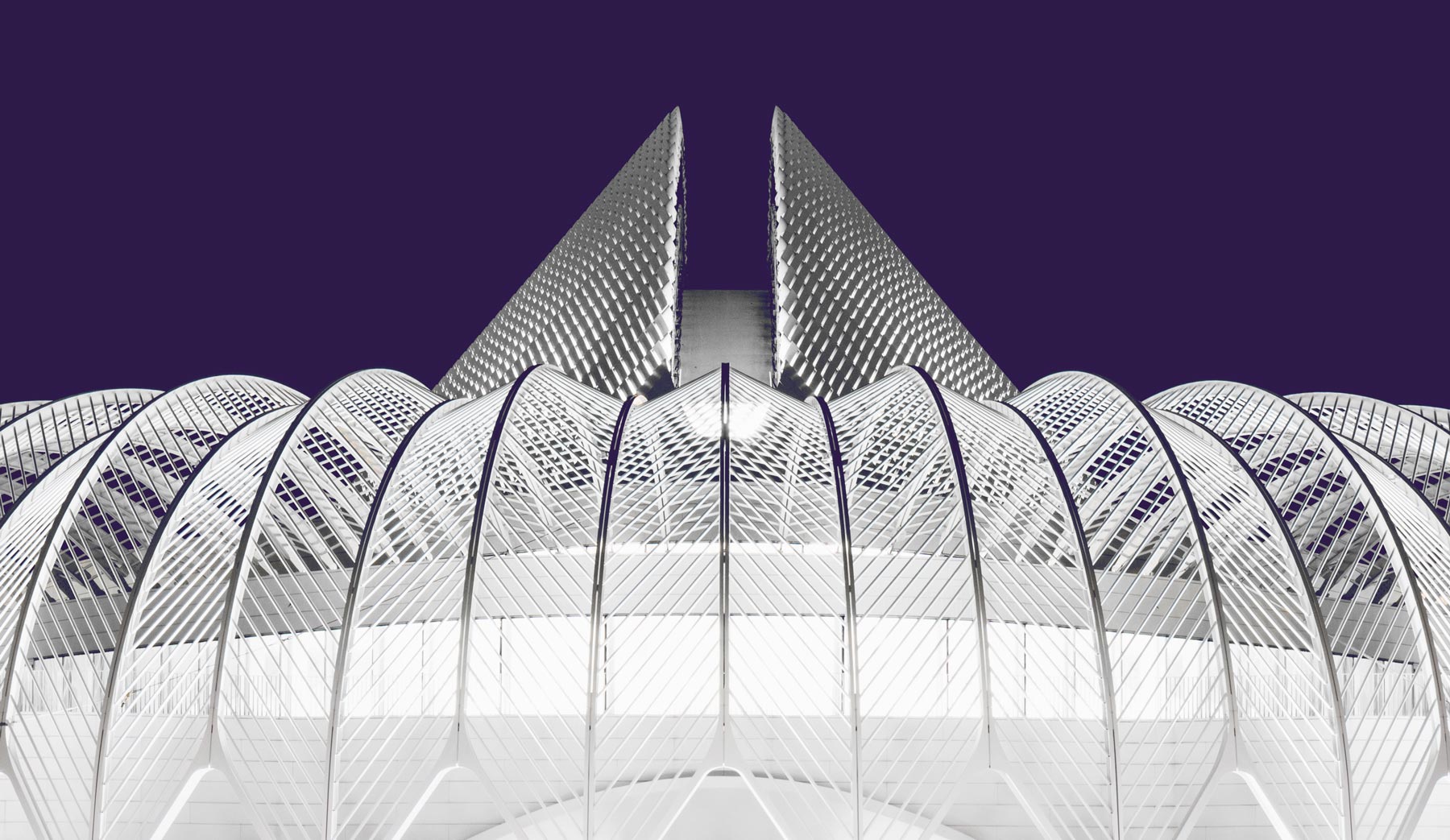University Registrar
Office of the University Registrar
The Office of the University Registrar provides knowledgeable service to students, faculty and staff through adherence to academic policy, and is responsible for collecting, maintaining and safeguarding the enrollment and academic records for Florida Poly students.
When contacting the Registrar, use your Florida Poly email, include your full name, student ID, and detailed message with any attachments or screenshots.
Services
The Registrar’s Office supports students throughout their academic journey providing guidance and resources related to:
Academic Records
The Registrar’s Office is here to help you access and manage your transcripts, diplomas, and enrollment records throughout your time at Florida Poly and beyond. To ensure timely processing, please make sure any financial balances or records holds are cleared before requesting your documents.
Questions About Records
Registrar’s Office
Questions About Billing/Holds
Student Business Services
Note: Students should always make sure their current address and phone number are up to date with the University by logging into CAMS.
Transcripts
Official Transcripts
Florida Poly provides transcripts through two options:
1) Online via National Student Clearinghouse (NSC) – order and track delivery.
- Electronic: $10, delivered within 2 business days
- U.S. Mail: $10, mailed in 3–5 business days
- Expedited/International: Cost & delivery vary
- In-Office Pickup: $10, ready in 3–5 business days
- NSC Transcript Portal
Important Notes:
- Double-check recipient address before submitting.
- Provide your full student ID (or SSN if unknown).
- Holds must be cleared within 10 business days or orders are canceled.
- No refunds for missed deadlines or errors.
2) In-Person at Registrar’s Office – complete the Official Transcript Request Form.
- Cost: $10 per copy (pay through Student Business Services).
- Processing: 5 business days.
- Delivery: Mailed, picked up, or sent electronically to some Florida schools via SPEEDE/FASTER.
Military & Veterans Fee Waiver
Active duty military, honorably discharged veterans, and their spouses/dependents may qualify for a transcript fee waiver (per F.S. 1009.26(17a)). Requests must be made directly through the Registrar’s Office with proof of military status by completing the Active Duty Military/Veteran Transcript Request Form.
Unofficial Transcripts
- Available in CAMS portal for current students.
- Former students can reactivate accounts online or contact the Help Desk at 863-874-8888.
Diplomas
- Request additional copies by submitting the Duplicate Diploma Request Form.
- Diplomas are not available electronically. They can be mailed or picked up in the Registrar’s Office.
Enrollment Verification
- Students can print an Enrollment Verification Letter in CAMS.
- For additional details or custom forms, email the Registrar’s Office.
- Florida Poly also provides enrollment data each semester to the National Student Clearinghouse for verification by employers and other schools.
Notarized Documents
- Diplomas and transcripts can be notarized upon request at no cost.
- Add a note to your transcript/diploma request if you need notarization.
- Apostille certifications are not processed by Florida Poly—visit the Department of State for more information.
Third-Party & Public Record Requests
- A third party may obtain records with written consent, power of attorney, or an email from the student’s official Florida Poly account. Photo ID is required.
- Public records requests: Office of General Counsel
- Aggregate student data requests: Office of Institutional Research & Effectiveness
Notification of Rights Under FERPA
The Family Educational Rights and Privacy Act (FERPA) is a federal law that protects the privacy of student education records. At Florida Poly, FERPA rights transfer to students once they turn 18 or attend a postsecondary institution (“eligible students”).
Releasing Your Information
To authorize or revoke access to your records, complete the Student Information Release Authorization Form.
- Designee access is automatically removed when a student becomes inactive (graduates, withdraws, or is administratively withdrawn).
To release specific information (e.g., instructor letters of recommendation), complete the Limited Release of Educational Records Request Form.
- A separate form is required for each third party.
- Forms must be submitted to the Registrar’s Office in person with a photo ID.
Your Rights Under FERPA
As an eligible student, you have the right to:
- Inspect and Review Records
- Request access to your education records within 45 days of your request.
- Submit written requests to the Registrar or department chair.
- Request an Amendment
- Ask to correct records you believe are inaccurate, misleading, or violate your privacy rights.
- If denied, you have the right to a hearing.
- Provide Consent Before Disclosure
- Your written consent is required before the University shares personally identifiable information (PII), except where FERPA allows disclosure without consent.
- Your written consent is required before the University shares personally identifiable information (PII), except where FERPA allows disclosure without consent.
- File a Complaint
If you believe your rights have been violated, you may file a complaint with:
Family Policy Compliance Office
U.S. Department of Education
400 Maryland Avenue, SW
Washington, DC 20202
When Records May Be Shared Without Consent
FERPA allows certain disclosures without your permission, including (but not limited to):
- To school officials with legitimate educational interests
- To another school where you plan to enroll
- To federal/state education authorities for audits or program review
- For financial aid purposes
- To accrediting organizations
- To parents if you are a dependent for tax purposes
- To comply with a judicial order or subpoena
- In a health or safety emergency
- For directory information (as defined by the University)
- In disciplinary proceedings related to crimes of violence or non-forcible sex offenses
- To parents if you are under 21 and have violated alcohol or drug policies
A full list of permitted disclosures can be found in §99.31 of the FERPA regulations.
Request to Review Records
Students may inspect their educational records by submitting the Request for Review of Records Form.
Note: Conduct, medical, counseling, financial aid, testing, career counseling, and police records are not considered educational records.
Course Schedule Planning & Registration
Florida Poly offers several tools to help you plan your degree path, build your schedule, and register for classes. Use them in this order each semester:
1. Plan Your Degree in Stellic
Stellic is a web-based planning and advising tool (currently available to undergraduates; graduate rollout coming soon).
With Stellic, you can:
- Track your degree progress – See completed and remaining requirements in real time (pulled directly from CAMS).
- Build a personalized plan – Add future courses term by term to stay on track for graduation.
- Communicate with your advisor – Send questions directly through Stellic and review past conversations.
⚠️ Important: Stellic is a planning tool only. You must still register for classes in CAMS once your schedule is set.
For help with Stellic, email registrar@floridapoly.edu.
2. Build Your Class Schedule in Schedule Wizard
Schedule Wizard helps you generate all possible schedule combinations for your planned courses. You can:
- View all schedule options at once
- Add breaks (work, athletics, etc.)
- Lock a section and build the rest of your schedule around it
After using Schedule Wizard, you’ll still need to register your chosen classes in CAMS.
Resources:
3. Register for Classes in CAMS
Registration is completed in CAMS. Florida Poly registers all first-semester students to ensure they start on track with the right courses (typically 12–15 credits). After the first term, you will register yourself using your Degree Plan as a guide.
Steps:
- Log in and select your term.
- Use the “Schedule Wizard” link to view your planned classes.
- Click “Registration” to add your chosen classes.
- Click the green “Process Registration” button at the top or bottom of the page.
To view your schedule after registration, select “My Schedule” in the CAMS menu.
If you see errors:
- Missing prerequisites → Complete the Course Enrollment Permission Form.
- Password reset → Visit the CAMS homepage.
- Other technical issues → Contact the Help Desk at 863-874-8888.
4. Manage Waitlists
If a class is full, you can add yourself to a waitlist.
- If a seat opens, students are added automatically in order.
- You’ll receive an email notification when added.
- You are responsible for dropping the class by the deadline if you no longer want it.
Rules for waitlists:
- Don’t waitlist multiple sections of the same class.
- Don’t waitlist classes that conflict with your current schedule.
- Don’t waitlist if you’re already enrolled in that class.
Violations may cause you to lose your waitlist spot.
5. Resolve Registration Holds
You may be blocked from registering if:
- Required documents are missing (transcripts, immunization forms, test scores)
- You have an unpaid balance, parking ticket, or other hold
Contact the Office of Admissions (863-874-4774 | admissions@floridapoly.edu) or Student Business Services (863-874-8406 | sbs@floridapoly.edu) to clear your hold.
6. Get Academic Support
Not sure what classes to take or thinking about changing your major? Meet with a Success Coach for guidance.
Second Floor, IST Building
success@floridapoly.edu
Other support services available:
Academic Program Management
Everyone’s academic journey is different. Florida Poly has resources to help you manage your degree path’s unique needs.
Program of Study Changes
If you need to change your major, concentration, or catalog year, you’ll first need to meet with a success coach to discuss how the change may affect your academic plan. Adjusting your program of study could impact your graduation timeline and may result in additional Excess Credit Hour fees.
Once you’ve met with a success coach, complete the Program of Study Changes Form to submit your request.
Double Majors & Multiple Concentrations
At this time, students may not pursue two majors simultaneously. If you’d like to earn more than one degree at Florida Poly, you must first complete your initial program, then apply for readmission to pursue an additional degree. When possible, coursework from your first degree will be applied toward the second.
Students may declare only one concentration per major. If you have questions about concentration coursework, contact your program’s Department Chair.
Certificates
Undergraduate degree-seeking students have the option to add a certificate to their program. Certificates are intended as supplements to your major—not substitutes for concentrations—and follow specific rules and requirements outlined in the Academic Catalog.
Eligibility: Only first-time-in-college and transfer students who entered Florida Poly in Fall 2019 or later may pursue a certificate.
To apply:
- Complete the Certificate Declaration Form.
- Obtain approval from the appropriate Certificate Program Coordinator.
Signature Approvals & Office Locations
Some forms require additional signatures to verify that the change or request has been reviewed and approved by the appropriate department. These signatures ensure that your request aligns with academic policies, program requirements, and university regulations before it can be processed by the Registrar’s Office.
Below are the most commonly requested offices and contacts where you can obtain the required signatures.
Academic Departments & Program Coordinators
Department
Coordinator
Location
Applied Mathematics
Dr. Michael Brilleslyper
IST Building 2016
Business Analytics
Dr. Shahram Taj
BARC Building 2232
Transfer Credit
From first-time students to transfers, knowing how past credits count toward a Florida Poly degree is an important part of planning your path forward.
Submitting Official Transcripts & Test Scores
Send all official transcripts (high school, college, and prior degrees) and test scores (AP, IB, CLEP, AICE) directly to the Office of Admissions.
If you submit a transcript while courses are still in progress, you must also send an updated official transcript once grades and/or degree(s) are posted.
Transfer Credit Evaluations
Once you are admitted, the Registrar’s Office will evaluate your transfer coursework and exam credit to see what applies to your chosen program. See the Transfer of Credit Policy (FPU-5.0082AP) for details.
Credit sources include:
- Previous college coursework
- Standardized exams
- Military training and coursework (ACE-recognized)
- Approved international evaluations
- Professional Experience Internship Transfer Credit
Understanding Your Credits
Degree Planning
During your first term, you’ll receive a Degree Planner in CAMS showing:
- How your transfer credit applies to your degree
- Remaining courses and requirements
Degree Audit
After earning 72 credit hours, the Registrar will complete a Degree Audit to track your academic progress.
Access your Degree Audit in CAMS Student Portal under Document Tracking → REGISTRATION.
Common Questions
Why didn’t all my credits transfer?
- Only credits that apply to your Florida Poly degree can be used.
- State requirements, such as the Excess Credit Hour Surcharge Law, also affect how credit is applied.
- Courses that don’t meet degree requirements (e.g., electives outside program scope) may not transfer.
What grades are accepted?
- A grade of C or higher is required (C– does not qualify).
- Pass/Fail courses transfer only if the original institution confirms the grade is equivalent to a C or higher.
Will transfer credit affect my GPA?
- Transfer credit counts toward attempted and earned credit hours.
- Transfer credit does not count toward your Florida Poly GPA. Only coursework taken at Florida Poly affects your GPA and standing.
How long does the evaluation take?
- Typically 1–3 weeks once all transcripts/test scores are received.
- Missing or incomplete documents will delay the process.
Special Guidelines
- Florida Colleges & Universities: Florida Poly uses the Statewide Course Numbering System (SCNS). Equivalent courses (same prefix/number) automatically transfer with a C or higher.
- Out-of-State & International Credit: May require syllabi, course descriptions, or an approved evaluation service.
- Military Credit: ACE-recognized military training/coursework may apply.
- Credit-by-Exam: Up to 45 credits accepted (AP, IB, AICE, CLEP) with required scores. See Credit-by-Exam Chart.
- Transfer Agreements: Active agreements can be found in the Academic Catalog.
Reverse Transfer
Florida Poly participates in Florida’s Reverse Transfer Program, which allows students who transferred before finishing their Associate of Arts (AA) to still be awarded the degree once requirements are completed.
Eligibility requirements include:
- Transferred from a Florida College System (FCS) institution without an AA
- Earned at least 30 credits at that FCS school plus the remaining credits at Florida Poly (to total 60)
- Completed general education, communication, computation, civic literacy, and foreign language requirements
Students who qualify will be contacted by the Registrar’s Office and asked to opt in or out. Learn more at the Florida Department of Education Reverse Transfer site.
Credit-By-Exam
Students can accelerate their degree by earning college credit through examinations. Florida Poly accepts several credit-by-exam programs, though not all exams apply to every program. Always check the Credit-By-Exam Tables for eligible exams and score requirements.
General Guidelines
- Official score reports must be sent directly from the testing organization (College Board, Cambridge, etc.).
- You may earn up to 45 credits total through exams (no more than 30 credits from a single exam program, such as AP).
- If duplicate credit exists, the exam that awards the most credit will be applied.
- Dual enrollment or transfer credit takes precedence over exam credit.
- Exam credit will appear on your transcript as CR (Credit) and will not affect your GPA.
- Florida Poly course credit takes priority over exam credit for the same course.
- Scores must be received before your first term begins. Late credit may not be applied after enrollment starts.
Accepted Exams
Advanced International Certificate of Education (AICE) Exam
The AICE program is an international, advanced secondary curriculum and assessment program equivalent to the British system of “A-Levels.” Students completing approved examinations with passing grades of: A, B, C, D, and E (not based on the American grading system), will be awarded credit-by-exam as applicable to Florida Poly degree program requirements.
Advanced Placement (AP) Exam
Students who have participated in the Advanced Placement Program in high school and received a score of three or higher will be awarded credit-by-exam as applicable to Florida Poly degree program requirements.
College Level Examination Program (CLEP) Exam
The CLEP examinations cover areas and subtest areas for which credit may be awarded. Students completing approved CLEP examinations with a scale score of 50 or higher will be awarded credit-by-exam as applicable to Florida Poly degree program requirements.
International Baccalaureate (IB) Exam
Students who have participated in the International Baccalaureate program in high school and completed the required examination with a score of four or higher in the subsidiary and higher-level program areas, will be awarded credit-by-exam as applicable to Florida Poly degree program requirements.
Excess Credit Hour Surcharge
In 2009, the Florida Legislature passed Section 1009.286, Florida Statutes to encourage students to finish their bachelor’s degrees on time. The law created the Excess Credit Hour Surcharge, which adds extra tuition charges if you take significantly more credit hours than your degree requires.
- All Florida Poly bachelor’s degrees require 120 credit hours.
- Credits attempted beyond this limit may count toward your Excess Hours Threshold.
- Once you pass the threshold, you will be charged an additional surcharge on each extra credit hour.
- The surcharge applies only to base tuition, not other fees (tech fee, health fee, etc.).
Refund Opportunity
Students who entered Florida Poly as a first-time-in-college (FTIC) student, and complete their bachelor’s degree within 4 years may be refunded for up to 12 credit hours of surcharge fees. Refunds are issued after graduation and verification.
What Counts Toward Excess Hours
Included:
- Failed courses
- Withdrawals after drop/add
- Repeated courses (unless paid under the Repeat Course Surcharge law)
- Transfer credit accepted toward your degree
Not included:
- AP, IB, CLEP, AICE, and dual enrollment credit
- Internships, certifications, ROTC coursework
- ESL or remedial credit
- Courses dropped/withdrawn for documented hardship
- Credits taken as an active-duty military student
- Credits earned toward a double major
Tracking Your Excess Hours
- You’ll receive an initial evaluation of all transfer and exam credit during your first term.
- Track your progress anytime in the Excess Credit Hours link in CAMS.
- The Registrar’s Office will notify you when you reach 120 credits and again if you cross your threshold.
- Surcharge amounts can be viewed in your CAMS Ledger.
Appeals
If you believe credits are being incorrectly counted:
- Submit the Excess Credit Hours Appeal Form before the end of your first term.
- Appeals must be made within 12 months of your initial enrollment. After that, Florida law does not allow adjustments.
Key Terms (Quick Reference)
- Excess Hours Threshold: Maximum credits you can attempt before surcharges begin.
- Excess Hours Counter: Running total of all applicable credits.
- Surcharge Fee: The extra tuition charged for credits beyond the threshold.
- Continuous Enrollment: Staying enrolled every fall/spring (summer optional).
Questions?
Registrar’s Office → For what counts toward your threshold.
863-874-8540 | registrar@floridapoly.edu
Student Business Services → For billing and surcharge payment.
863-874-8406 | sbs@floridapoly.edu
State of Florida → For questions about the law itself.
Your Legislator → To provide feedback about the statute.
Residency for Tuition
Tuition and fees at Florida Poly are set by the Florida Legislature, the State Board of Education, and the University Board of Trustees. Students are classified as either Florida residents or non-Florida residents, and tuition is charged based on that classification.
Residency requirements are set by Florida Statute 1009.21 and related policies.
Who Qualifies as a Florida Resident?
To qualify as a Florida resident for tuition purposes, a student must:
- Be a U.S. citizen, permanent resident, asylee, refugee, Cuban/Haitian entrant, or another eligible legal status; OR
- Be a foreign national with a visa type that allows establishing legal domicile (A, E, G, H-1B, I, K, L, N, NATO 1–7, O-1, R, S, T, U, V). (Note: B, C, D, F, M, P, Q, TN, and most J visas are not eligible.)
- Show evidence of 12 consecutive months of legal residency in Florida before the start of classes. Residency must be for permanent living, not just for school.
Special situations may also qualify, such as:
- Dependent students who attended a Florida high school for at least 2 years and graduated within the past 12 months.
- Active duty military members (and their spouses/dependents) stationed in Florida.
- Spouses or dependents of Florida public school or university staff.
- Certain divorce/separation cases where one parent is a Florida resident.
Required Documentation
Students seeking Florida residency must submit a Residency Affidavit and documentation by the drop/add deadline of the term. Examples of acceptable documentation include:
- Florida driver’s license or voter registration
- Florida vehicle registration
- Declaration of domicile filed with the county
- Proof of Florida home ownership (deed, tax receipts)
- Letter from employer confirming full-time work in Florida for 12 months
- IRS tax return proving dependent/independent status with a Florida resident
Rent receipts, leases, and general employment records are not enough on their own.
Additional documentation may be requested if needed.
Residency Reclassification
Students classified as non-residents may apply for reclassification if they later establish Florida residency.
- Submit a Residency Reclassification Form with at least three supporting documents that prove 12 consecutive months of legal residency in Florida.
- Requests must be submitted by the reclassification deadline in the Academic Calendar.
- Reclassification is not automatic—requests are reviewed by the Registrar.
- Denied requests may be appealed through the Office of the Registrar.
Appeals
If residency for tuition is denied, students may:
- File an appeal with the Office of Admissions (for initial classification) or
- File an appeal with the Registrar’s Office (for reclassification).
Grade Management
Viewing Grades
Final Course Grades in CAMS
- Final and mid-term grades are posted in CAMS once your instructor submits them. Check the Academic Calendar for grade posting dates.
- After logging into CAMS for the current term:
- Click Letter Grades (bottom left of the screen).
- Choose to view Mid-Term Grades (if available) or Final Grades.
- Print an unofficial grade report by selecting the print icon in the upper right corner of the My Grades screen.
⚠️ Students with financial holds may not be able to view grades in CAMS until the hold is cleared. Contact Student Business Services if you have questions. 863-874-8406 | sbs@floridapoly.edu
Assignment & Exam Grades in Canvas
Grade Forgiveness
If you repeat a course to improve an earlier unsatisfactory grade, the new grade will replace the original grade in your GPA calculation.
- Submit the Grade Forgiveness Form to the Registrar’s Office.
- Full details are outlined in the Grade Forgiveness Policy (FPU-5.0006AP).
Incomplete Grades
In some cases, you may work with your instructor to receive a temporary Incomplete (I) grade.
- Submit the Incomplete Grade Agreement Form with your instructor’s signature to the Registrar’s Office.
- See the Incomplete Grade Policy (FPU-5.000712AP) for full details.
- If you do not complete the required work by the deadline, your grade will default to one determined by your instructor.
Grade Appeal Process
If you believe your final course grade was recorded in error, you may file a formal appeal. Follow the steps and form order below:
Appeal Form 1 – Request for Meeting with Instructor
Appeal Form 2 – Request for Conference
Appeal Form 3 – Appeal to Vice Provost
Appeal Form 4 – Final Appeal to Provost
For full guidelines, see the Student Grade Appeal Policy (FPU-5.00714AP).
Withdrawals & Returning After Withdrawing
Before withdrawing from a course, undergraduate students should review the Excess Credit Hour Surcharge information above.
Withdrawing may affect your:
- Financial aid
- Academic standing
- Graduation timeline
- Prerequisite requirements for future courses
Check the Academic Calendar for official withdrawal deadlines.
Undergraduate Student Withdrawals
The Undergraduate Withdrawals Policy (FPU-5.0103AP) applies to all undergraduate and undergraduate-level non-degree seeking students. Please review it carefully before completing the appropriate form:
- Course Withdrawal Form – Use this to drop one or more courses after the add/drop period has ended.
- If this is your last or only course, you must instead complete the Student University Withdrawal Form.
- Student University Withdrawal Form – Use this if you are withdrawing from the entire term or from the university.
- Mitigating Circumstances Petition – Use this if you need to withdraw from courses or the university due to extenuating circumstances beyond your control.
Note: Per Academic Standing Policy (FPU-5.0074AP), an undergraduate student on academic probation who withdraws from all courses will be placed on academic suspension. Mitigating withdrawals are considered on a case-by-case basis.
Graduate Student Withdrawals
The Graduate Withdrawals Policy (FPU-5.01035AP) applies to all graduate and graduate-level non-degree seeking students. Please review it carefully before completing the appropriate form:
- Course Withdrawal Form – Use this to drop one or more courses after the add/drop period has ended.
- If this is your last or only course, you must instead complete the Student University Withdrawal Form.
- Student University Withdrawal Form – Use this if you are withdrawing from the entire term or from the university.
- Mitigating Circumstances Petition – Use this if you need to withdraw from courses or the university due to extenuating circumstances beyond your control.
Administrative Withdrawals
If you do not register for courses for two consecutive semesters (excluding summer), you will be Administratively Withdrawn from the university.
See details in the Undergraduate Withdrawals Policy (FPU-5.0103AP) and Graduate Withdrawals Policy (FPU-5.01035AP).
Withdrawals Due to Military Service
Students withdrawing due to military service should refer to Policy FPU-4.005: Student Withdrawal from Courses due to Military Service.
Returning After Withdrawal
If you have withdrawn or have been Administratively Withdrawn, you must go through the Readmission process:
- Submit a request to the Readmission Committee.
- If approved, complete the Re-Entry Application with the Admissions Office.
Registrar Forms
Many of our forms are configured for digital signatures. If you need help setting one up, view the guide here.
Tip: Download and save each form to your computer before completing.
Academic Progress & Grades
- Grade Appeal Forms
- Grade Appeal 1 – Request for Meeting with Instructors
- Grade Appeal 2 – Request for Conference
- Grade Appeal 3 – Appeal to Vice Provost
- Grade Appeal 4 – Final Appeal to Provost
- Grade Forgiveness – Replace an earlier grade with a repeated course grade
- Incomplete Grade Agreement – Contract for completing course requirements after the term ends
Course Enrollment & Planning
- Course Enrollment Permission Request – Request to enroll when prerequisites or restrictions apply
- Course Substitution Request – Substitute one course for another in your degree program
- Course Withdrawal – Withdraw from one or more courses after add/drop
- Late Course Add Petition – Add a course after the official deadline
- FloridaShines Transient Request – Request to take a course at another Florida institution
- Professional Experience Internship Transfer Credit Request – Apply internship credits to your degree
- Internal Internship Experience Request Form – For Florida Poly internship experience credit
Programs of Study & Graduation
- Application for Graduation – Apply to graduate
- Certificate Declaration Form – Add a certificate to your program
- Program of Study Change Request – Change your major or concentration (undergraduate)
- Graduate Program of Study Change Request – Change your graduate program
- Graduate Leave of Absence Form – Request a temporary leave from your graduate program
- Request for Exception to a Graduate Program Requirement – Appeal for special consideration
- Graduate Thesis Committee Form – Declare your thesis committee members
- Graduate Thesis Proposal Form – Submit your thesis proposal for approval
Withdrawal & Appeals
- Student University Withdrawal – Withdraw from all classes or the university
- Graduate University Withdrawal Request – Graduate-level withdrawal form
- Mitigating Circumstances Petition – Request withdrawal due to extenuating circumstances
- Excess Credit Hours Appeal Form – Request adjustment to excess hours counter
Records & Transcripts
- Official Transcript Request – Order an official transcript
- Military and Veteran Transcript Request Form – Fee waiver for eligible students
- Residency Reclassification – Request reclassification as a Florida resident for tuition
- Student Information Release Authorization – Allow a third party access to your records
- Limited Release of Educational Records Request – Authorize limited release of records
- Request for Review of Records – Request to inspect your education records
- Add or Correct SSN Request – Update or correct your Social Security Number
- Legal Name Change Request – Change your official legal name
- Preferred Name Request – Add a preferred first name
Contact the Office of the University Registrar
863-874-8540 | registrar@floridapoly.edu